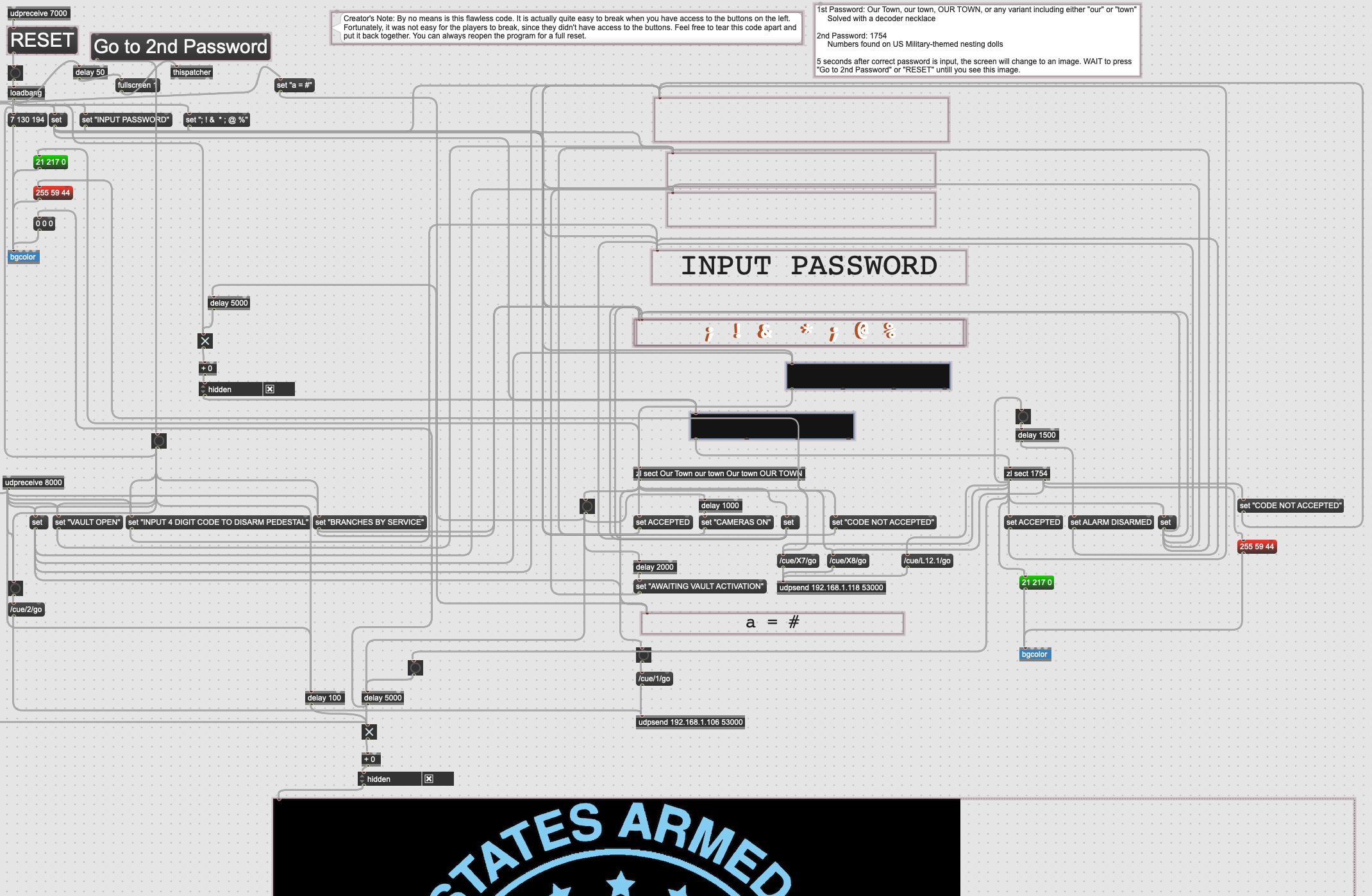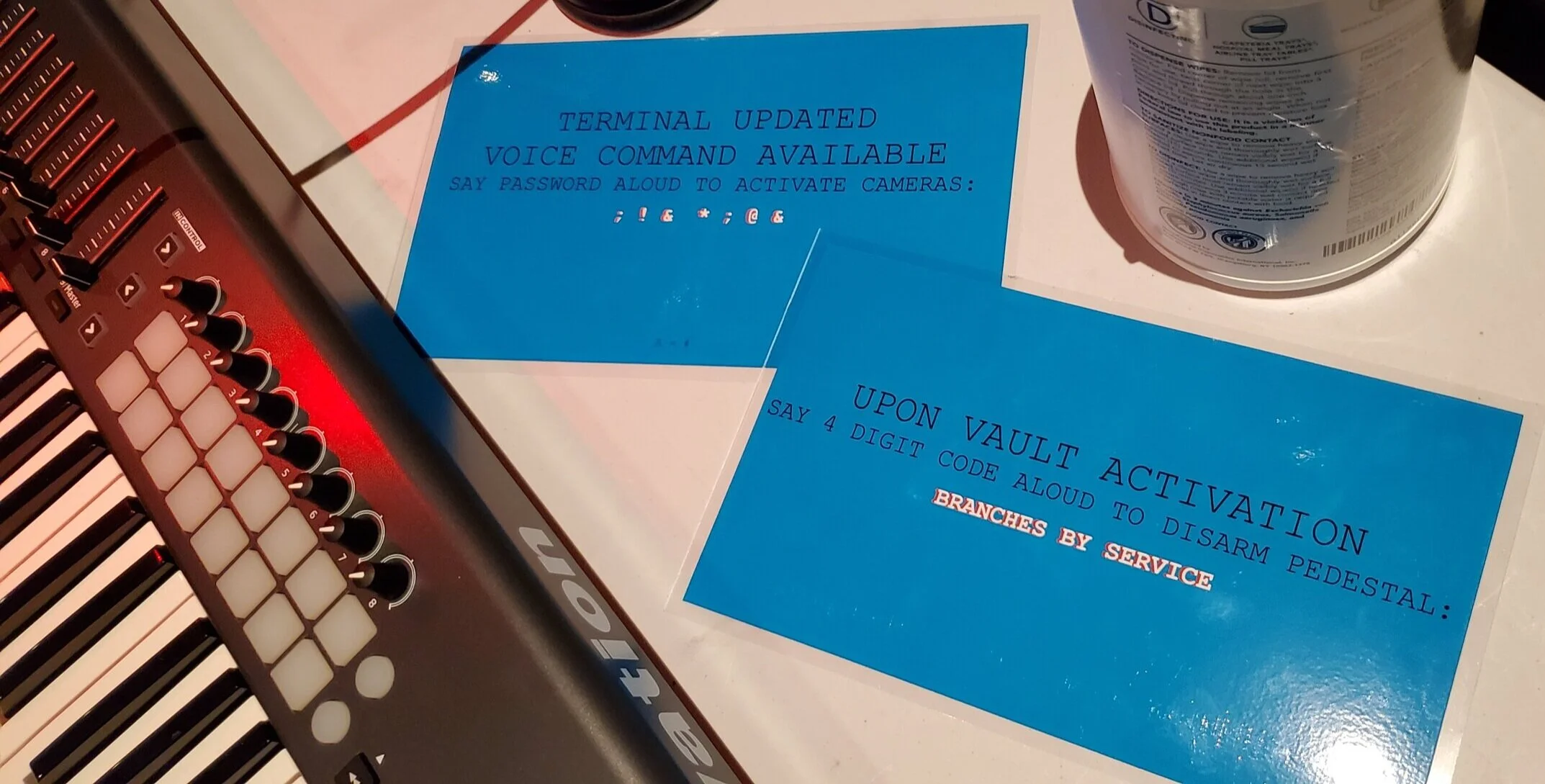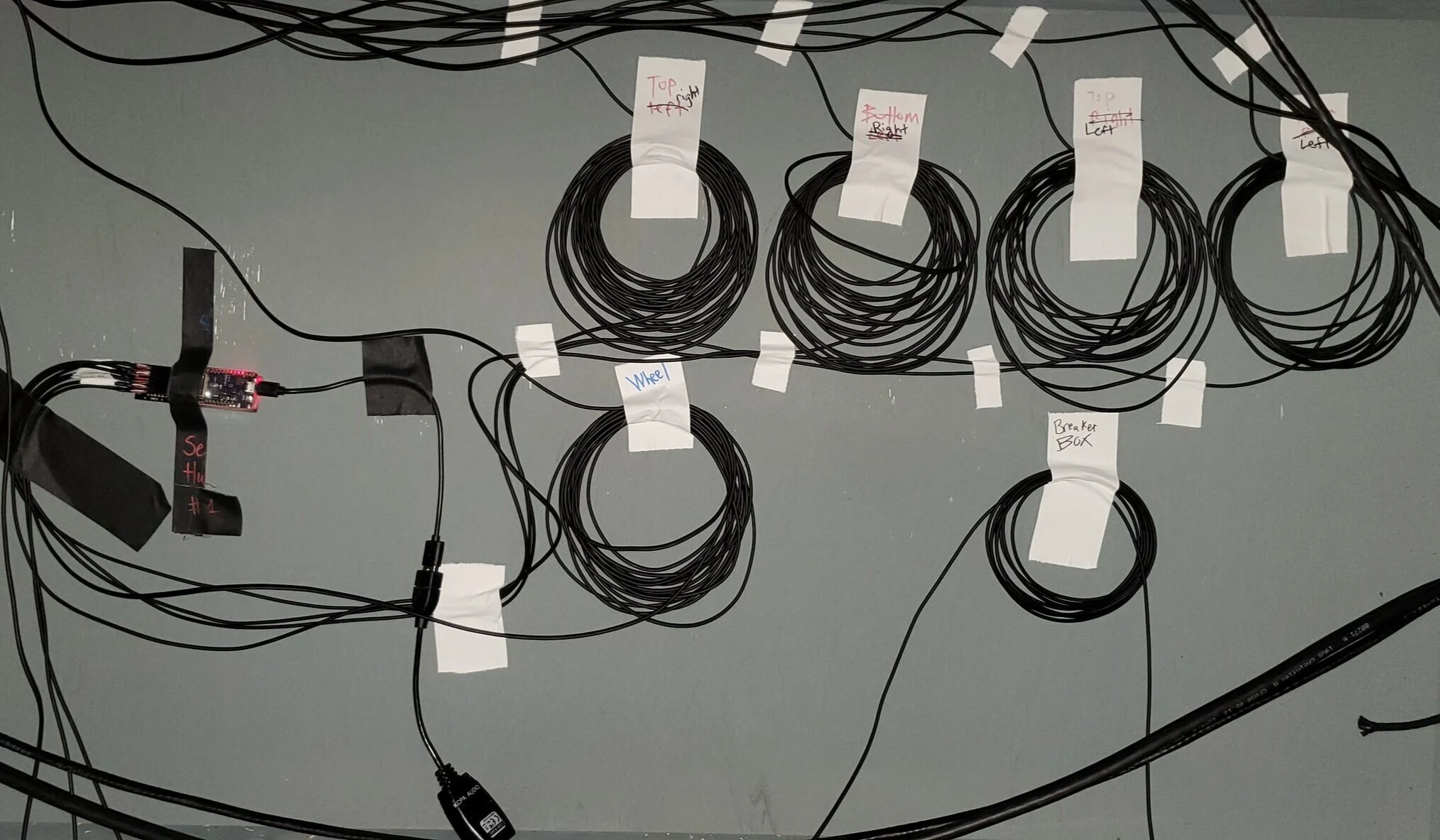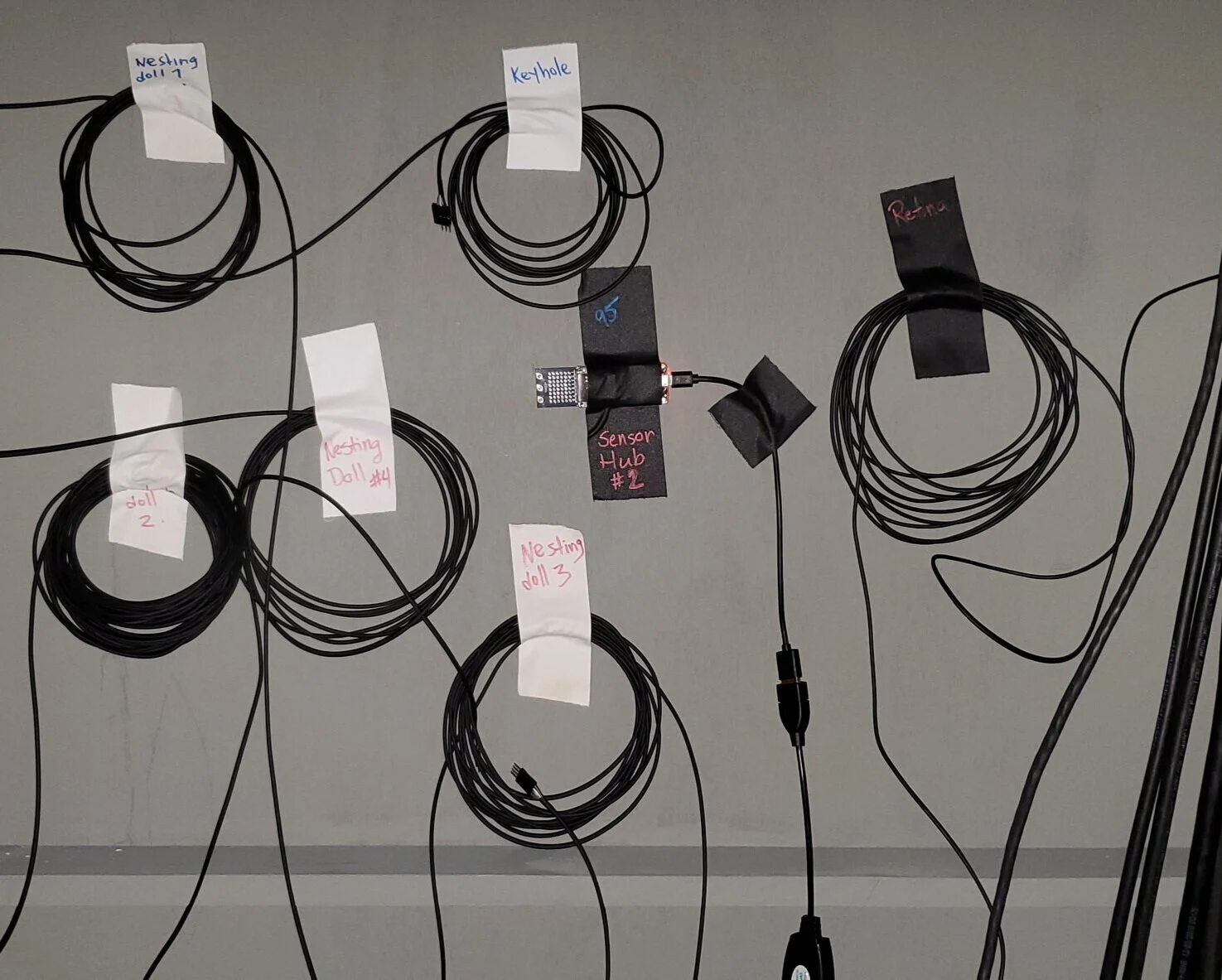The Heist: An Escape Room
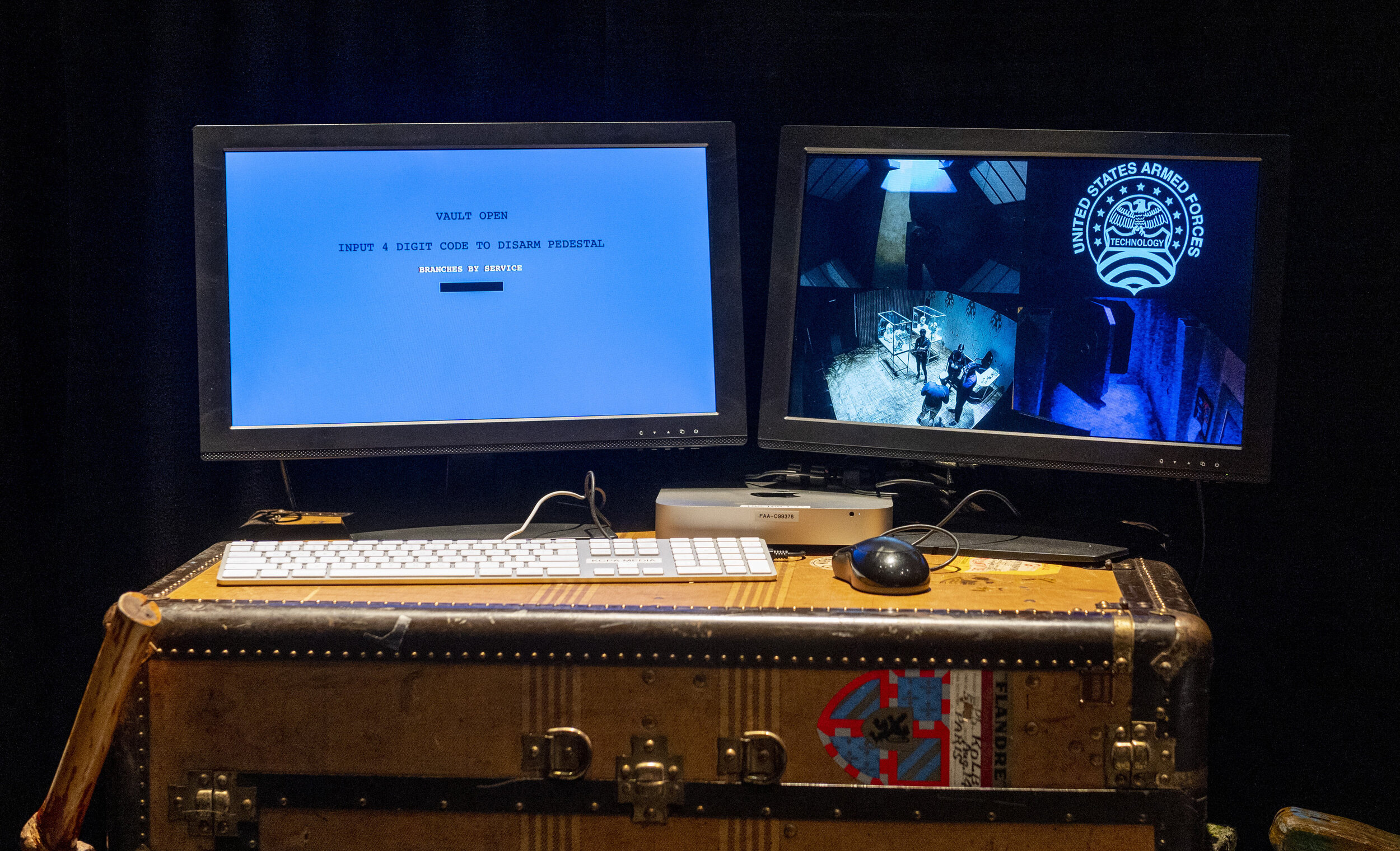











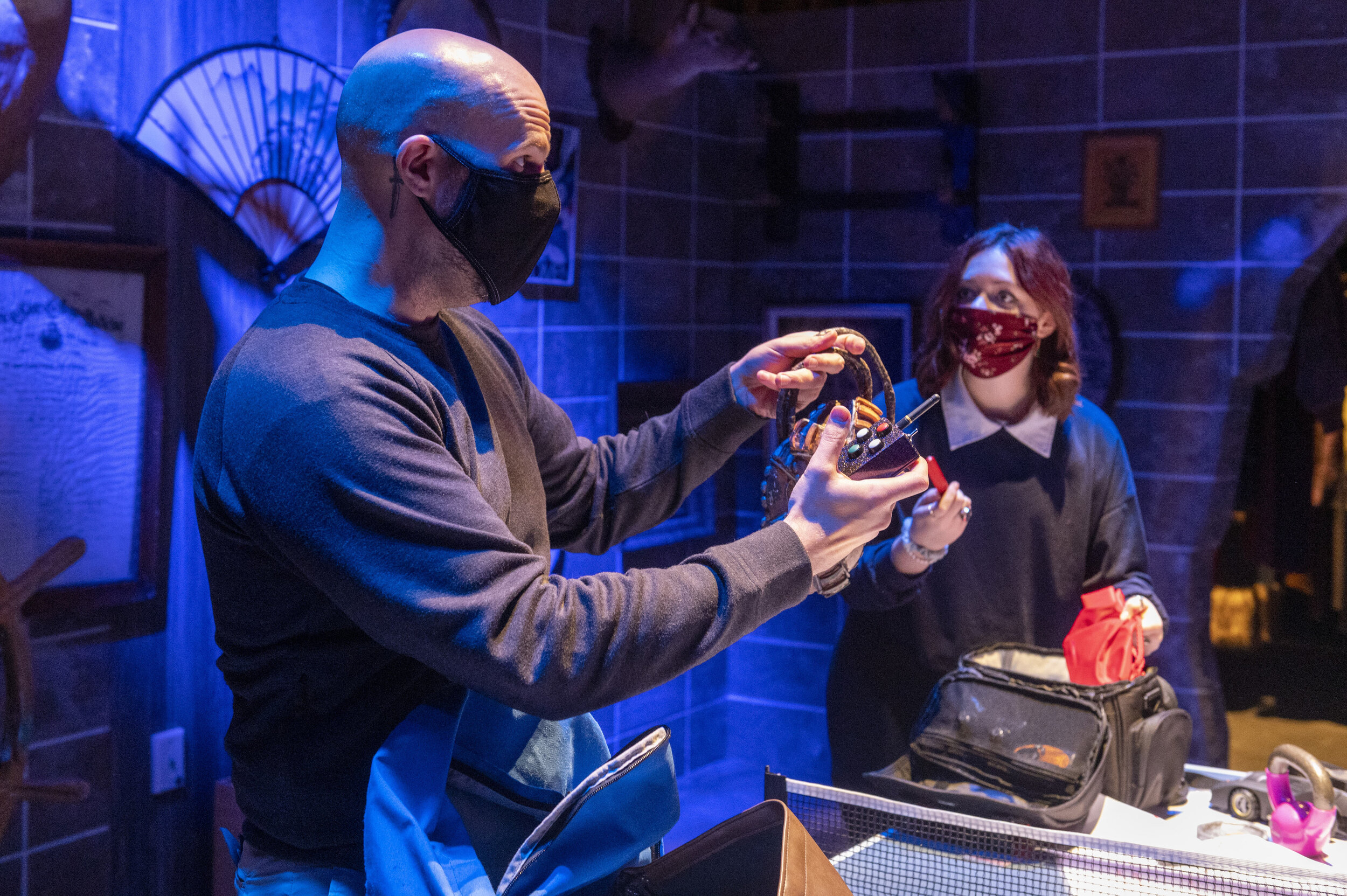
PRODUCER: Illinois Theatre
CONCEPT DEVELOPER/GAME DESIGNER: Amber Dewey Schultz
NARRATIVE DESIGNER: Dan Kipp
ACTING DIRECTOR: Vincent Carlson
SCENIC DESIGN: Kat Blakeslee
COSTUME DESIGN: Kelsea Andrade
LIGHTING DESIGNER: Quinn Schuster
SOUND DESIGNER: Jodie Werner
INTEGRATION ENGINEER: Zia Fox (Me)
PROPERTIES MASTER: Sammy Boyarsky
STAGE MANAGER: Lou Williams
A bit about my role…
As those of us in the entertainment industry know, COVID-19 threw our whole world into chaos. But among this chaos is opportunity - to repair structural foundations, to think more creatively, to create something entirely new. The Heist: An Escape Room was Krannert Center’s way of taking the risk to do something new.
This escape room called for the use of sensors, coding, and other kinds of automation, but there had not been a theatrical equivalent of that role prior to this. A combination of my knowledge of Max MSP and my eagerness to be a part of this innovative experience led me to being chosen as the Integration Engineer.
Above are the sensors that I installed and worked with. The item for size comparison is a magnet, the size of a quarter.
Due to the great misfortune of the digitizers (sensor hubs) failing, I was unable to use the sensors for the performances of the Heist. I had finished most of the coding for the sensors before we had to consider other options.
Our backup, a MIDI keyboard, ended up being our triggers instead.
I programmed 5 main cues, 2 test cues, and 5 backup cues. The backup cues were mostly for the interactive computer puzzle and issues with it. One backup was for a main cue. It bypassed any coding conditions and automatically fired sound and lighting cues. For any other coding failures, our stage manager had backup sound and lighting cues they could call.
Early on, I had problems with the interactive computer puzzle and created print-outs in case the computer stopped working. I am especially glad I had these made because one night, a player/audience member rubbed magnets on the Mac Mini. The hard drive completely failed. Luckily, we were able to get in the next day and replace the computer before the next performance. This time, we made sure the computer was out of sight.
Aside from the stand-alone interactive puzzle, my favorite thing that I coded was the Go Button “Bomb” Detonator. In simple terms, one of my cues (K5) told my computer whether the detonator was armed or not. Once the players placed the “bombs” in the correct locations, the stage manager would call the cue and the detonator would be armed, and a message on the screen would confirm that it had been armed. This prevented players from accidentally triggering the explosion sounds and lights before they got to that point in the puzzle. After a very confusing and funny playtest, I added in a reset for the detonator/K5 cue so it would only trigger lighting and sound one time after K5 had been called.
If you are interested in seeing the Max Patches in action, you may download them from my google drive. If you are wary of internet downloads, please look at the following screenshots instead. (Note: These are Max files, you will need Max to view them.)
Max Patch 1
At the board op base station



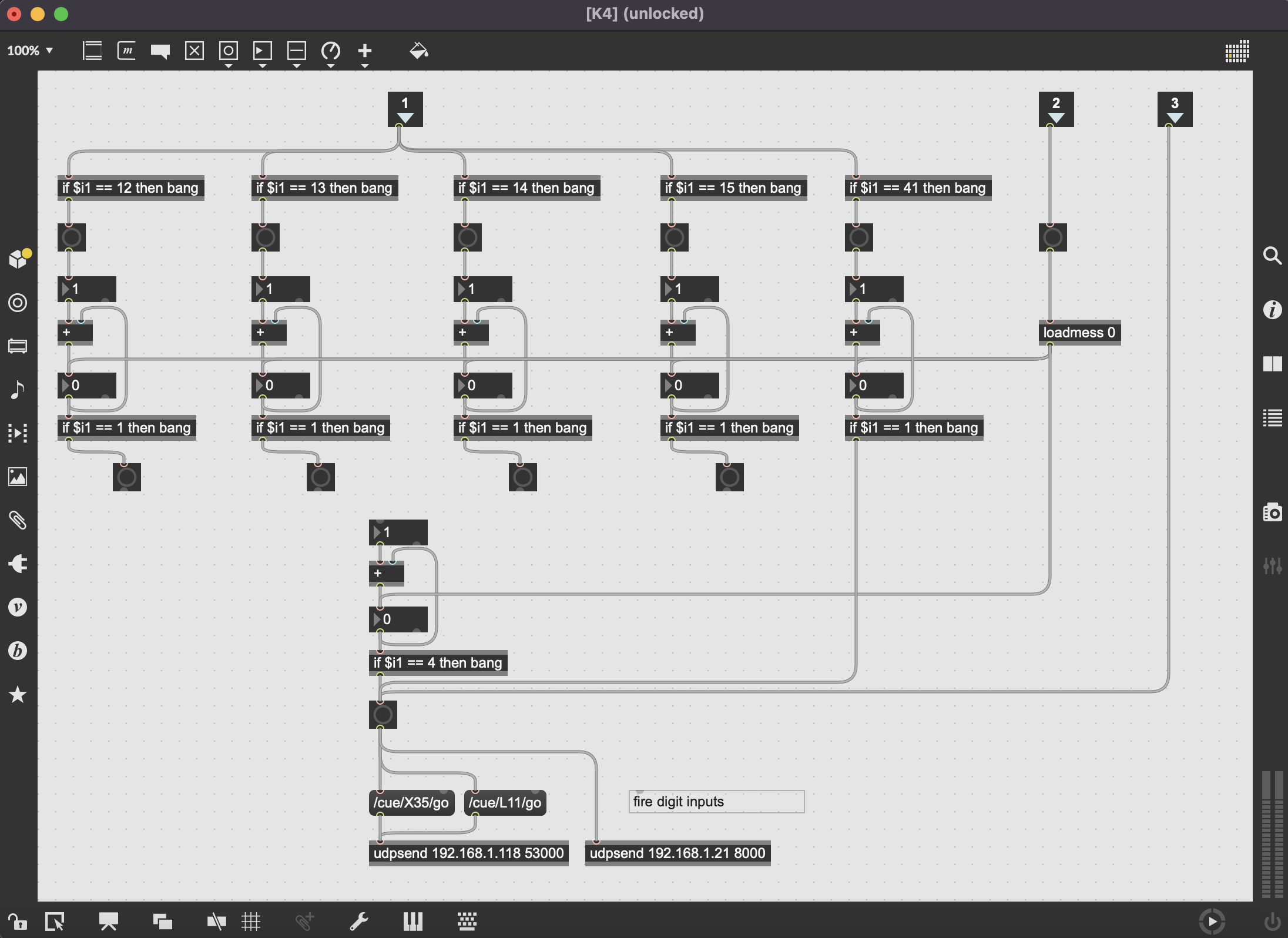

Max Patch 2
Standalone program as an in-game puzzle (annotation added)